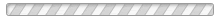Coaches Page
Interested in coaching? Great! We are always looking for coaches to help our players learn the great game of hockey! This page will provide you with information on the coaches application process, steps needed to become a coach, and many resourceful links to help with coach preparations, planning and execution.
One of the essential functions of coaches is to manage team communications with players and their families. If you are a coach, take a look at the links at the bottom of this page to help you become more familiar with the different ways to communicate with your team.
There are also many helpful links to web pages and documents on this page that will help you develop a good understanding of the coaching role and all the required steps.
If you have any questions about any of these coaching requirements, please contact our Hockey Director or Registrar.

Rick Japor
Hockey Director
Phone: (763) 402-5467
Nancy Manthis
Registrar
Phone: (612) 360-3064

Need a BYHA Coaches Jacket?
Click this link to fill out a coaches jacket request for the 2024-25 Season. This is intended for any coach that has not yet gotten a BYHA Coaches Jacket.
Survey will open up once teams are formed an coaches have been assigned.

Coaches Application Process
If you are interested in coaching, you will need to fill out the online Coaches Application at the link below. Submitted applications will be delivered to the BYHA Program Directors. Please contact our directors with any questions regarding this process.
Jed Rohlf
Boys Traveling Director
Phone: (612) 720-2579
Neal Verhulst
Girls Traveling Director
Phone: (651) 492-7897
Chris Fore
In-House Director
Phone: (612) 310-7420

Steps to becoming a BYHA Coach
In order to coach, you must complete all steps listed below. Deadlines are listed for each and are not negotiable. We are governed by District 10, MN Hockey and USA Hockey and they dictate when each of these needs to be completed. You MUST ensure that you have everything completed on time or you will be removed from the roster and not be allowed to coach.
Note that these requirements do NOT need to be completed to fill out the online Coaches Application.
1. Complete USA Hockey Coach Registration (online). USA Registrations are good for one season and expire on March 31st f each year. The registration fee is reimbursable by filling out the BYHA Expense Reimbursement Form.
Required every year.
* Deadline: Prior to first team practice
2. Complete this BYHA Coaches Registration Application process. We will need your USA Hockey Registration # all CEP certification information before any player interaction occurs.
Required every year.
* Deadline: Prior to first team practice or event
3. Complete the USA Hockey Background Screening (online). Do complete this when you know you are going to coach, as it does take some time to clear.
Required every 2 years.
* Deadline: Prior to first team practice or event
4. Complete the USA Hockey Safesport Training (online).
Required every year.
* Deadline: Prior to first team practice or event
5. Complete the USA Hockey Age-Specific Module (online). Must complete applicable Age Modules for team level being coached.
Check every year.
* Deadline: Prior to first team practice or event
6. Register for USA Hockey CEP Clinic Training. Please make sure your CEP is current if you are coaching at the Traveling Levels. If you are coaching at the Mite/8U/Cubs Levels a CEP is required, but can be expired. Clinics do fill up quickly so get it completed early. You can attend an In person or virtual from any state listed. Send your receipt of registration of a Cep Clinic to Nancy at registrar@byha.org.
Check every year
* BYHA Deadline: Register for a Clinic before D10 Hockey Roster Approval
7. Complete MN Hockey Required Concussion Training. A Certificate of completion and the MN Hockey Coach Concussion form (click here) must be sent to Nancy Manthis the Registrar at registrar@byha.org.
See additional educational info on the MN Hockey Concussion webpage.
Training Required every 2 years. The Mn Hockey Coach Concussion form Required every year.
* Deadline: Prior to first team practice

Coaches Application Link

Reimbursable expenses
For coaches and assistant coaches, certain expenses are reimbursable.
For PARENT coaches, qualified expenses include:
1. USA Hockey Membership Fee
2. Coaches Certification Courses (CEP, Age Modules, etc.)
For NON-PARENT coaches, qualified expenses include:
1. USA Hockey Membership Fee
2. Coaches Certification Courses (CEP, Age Modules, etc.)
3. Overnight hotel room expenses for out of town tournaments (food and drinks are not reimbursable)
In order to receive a reimbursement, you MUST provide the following to the BYHA Treasurer (treasurer@byha.org) for processing:
- Receipt of the expense being reimbursed
- Completed Reimbursement Request form
helpful Links
helpful Documents


STAY CONNECTED TO YOUR TEAM
Keep connected to your team. Quickly check schedules and team updates, plus message other members on your team and receive heads-up from athletes about practice. Enjoy unlimited access to scores & stats, photo/video sharing, and more.
ESSENTIAL COACH HOW-TO'S
Easily add and edit athlete info, manage schedules, and message team members
Messaging Your Team in TeamCenter
Send a message to an individual member, selected members, or the entire team directly from TeamCenter or from the SportsEngine mobile app
Basic Team Management
Perform basic tasks using the Team Page Team Management functionality
Add Contacts to Receive Team Messages
Add additional email addresses to a non-member's profile in order to be able to include all athletes in team communications
Manage RSVPs for each athlete within your team’s TeamCenter or within the SportsEngine mobile app
Sending RSVPs for Existing Games or Events
Do you import your game schedules from a third-party scheduler or create them manually on your team page? This article explains how to add RSVPs to those games and events after they are imported.
Review help articles about how coaches interact with TeamCenter and the SportsEngine mobile app
Bookmark your Website to the Home Screen of your Mobile Device
Access your website with a single tap from your mobile device's home screen.